 |
 |
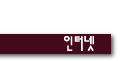 |
|
핑크팬더 스크린세이버
| |||||
| 제작사 |
출처 : http://www.high-tech.com
사용법은 간단합니다. Install 방법 및 라이센스 원문을 올립니다. ↓↓↓ This latest release have the following improvements: 1. All bugs fixed as far as I know If you notice any other problems, please feel free to report it to the author below. >>Pink Panther Screen Saver<< To Install: Copy the following files into the Windows directory PPANTHER.SCR PPANTHER.MID Copy the following files to the Windows\System directory CANIMATE.VBX MCI.VBX >>COMMON PROBLEMS THAT YOU MAY ENCOUNTER Tech Support: Tech support for this screen saver is no longer available, because when this screen saver was first released, the amount of questions that I received was overwhelming. Sorry. PROBLEM 1: I am not getting any sound? ANSWER 1: 1. Make sure you have a midi compatible sound card. 2. Make sure you copied the PPANTHER.MID file to the Windows directory. 3. Try different midi settings until you find one that works, if you don't know how to change the midi setting, please refer to your sound card's manual. PROBLEM 2: I get a message saying "Cannot find VBRUN300.DLL"? ANSWER 2: You can download a copy of VBRUN300.DLL from most online service or BBS and move it to the Windows\System directory. PROBLEM 3: When I run this screen saver, the color doesn't seem to be displaying correctly? ANSWER 3: Windows must be running in 256+ co
| |||
|
버전 |
| ||||
날짜 |
98/01/31 | ||||
파일크기 |
73.7KB | ||||
라이선스 |
프리웨어 | ||||
받기 |
(pnthr13a.exe) | ||||